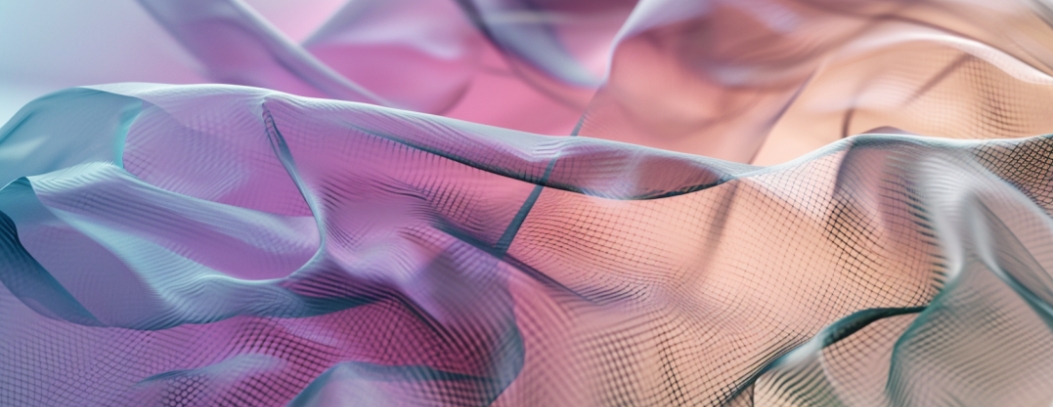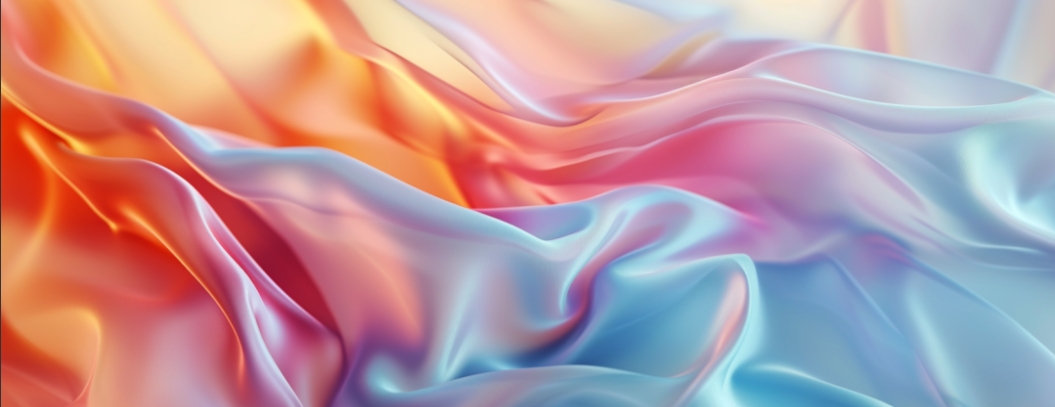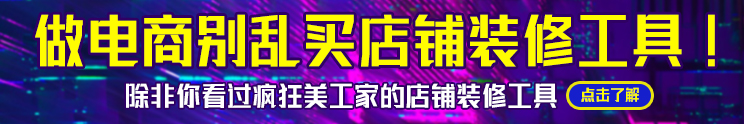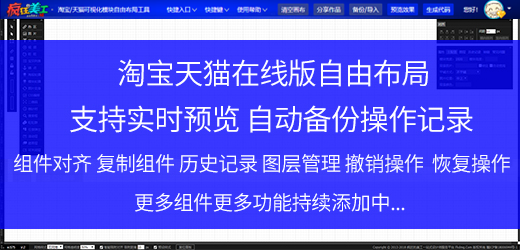总体来讲,我们可以分为这四个部分:「基础场景」「详情描述」「背景设定」「风格设定」。总之,一起来看看吧,希望能对你有所帮助!
01
基础场景
首先,我们要设定一个基础场景,不需要特别长,但是要讲清楚基础信息。更详细的描述我们可以后面继续添加。
举例:
好的:Three friends sitting on a park bench.
更好:Three different friends sitting on a park bench.
没有 different 他们的外观可能看起来很相似。
最好:Three different best friends sitting close together on a park bench.
没有 best friends 和 sitting close together 我们会得到更普通的氛围,可以对比下面两张图,第二张加了明显氛围更加融洽。


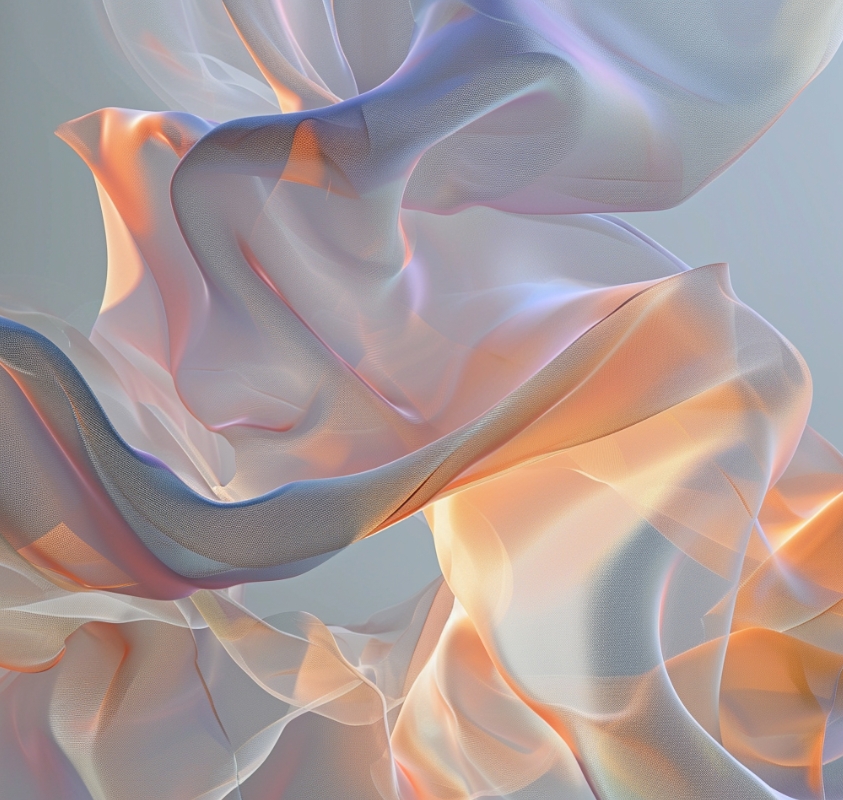



02
详情描述
第二步中,官方解释英文原词是“call-back details”。其实就是继续详细描述第一句基础场景里面一些你想要添加细节描述的词。但是在描述的时候一定要用前面你写过的单词,否则将不能很好地进行关联调节。另外进行描述的时候最好是一段完整的语句,不要用单个词进行拼接。
举例,我们想继续描述第一步里面提到的friend:
The friend in the middle is a cheerful blonde Caucasian woman wearing jeans and a green tank-top.
中间的朋友是一位性格开朗的穿着牛仔裤和绿色背心的金发白人女性。
错误示范1:
Jennifer is in the middle, a blonde Caucasian woman wearing jeans and a tank-top. 詹妮弗在中间,是一位穿着牛仔裤和背心的金发白人女性。
错误示范2:
In the middle, wearing jeans and a green tank-top, is the Caucasian friend. 中间,穿着牛仔裤和绿色背心,是白人朋友。

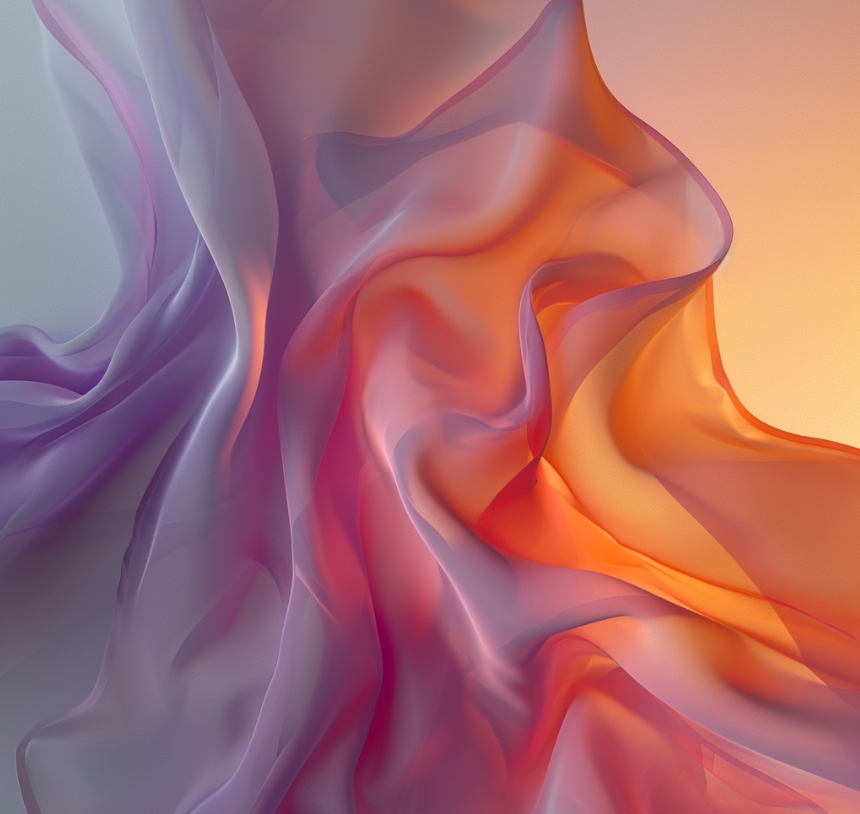
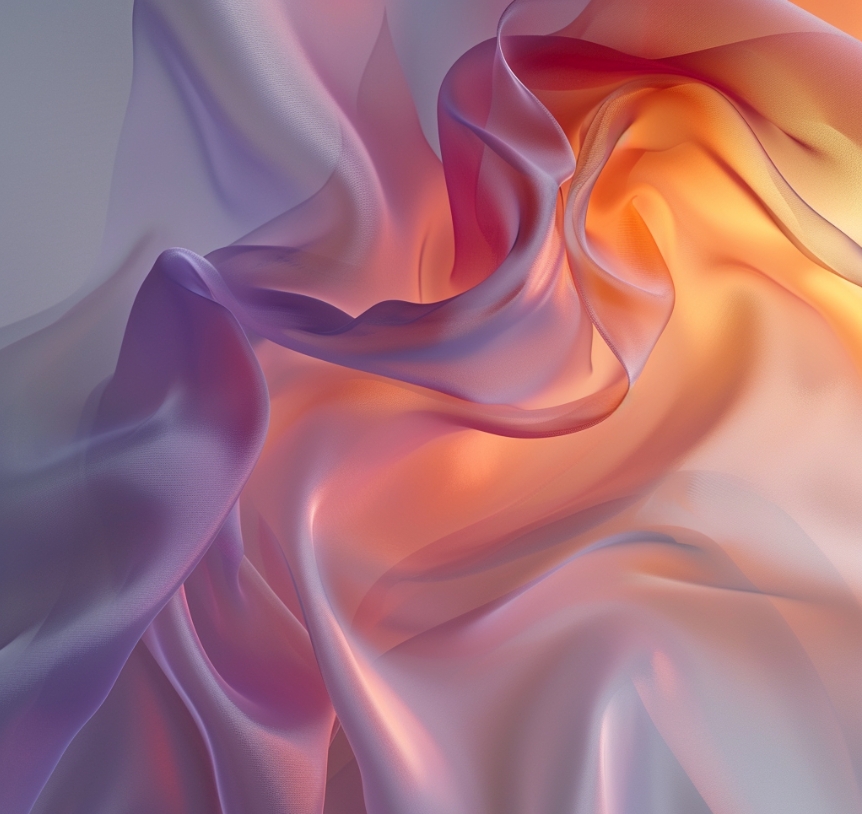
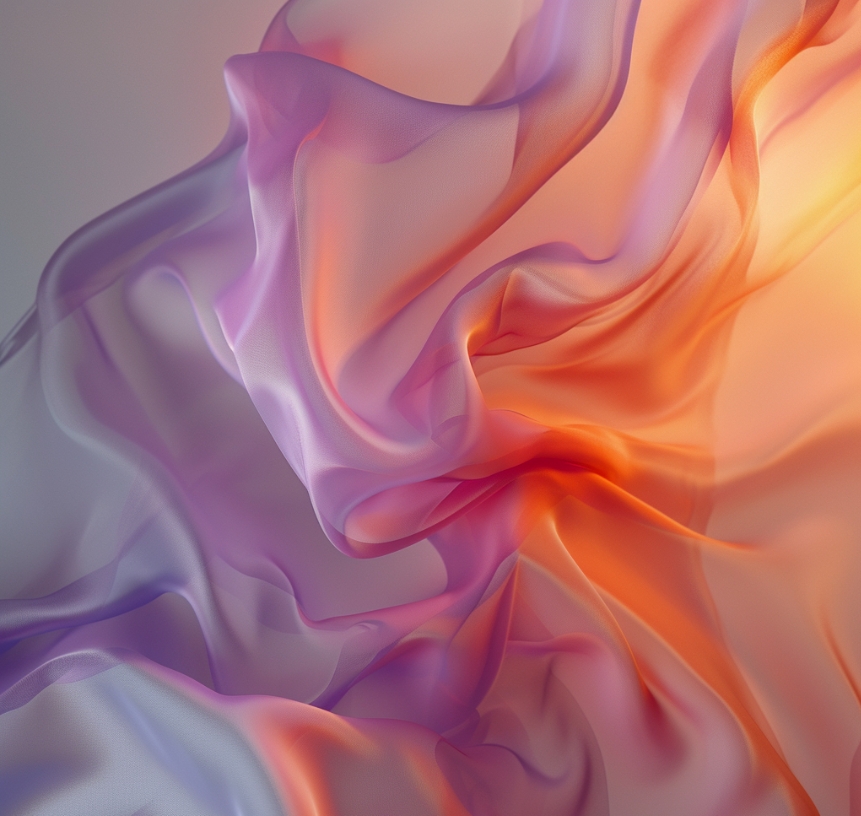

03
背景设定
下一步我们要设定背景、环境。
举例:
不太好:There are live oaks and pigeons. 有活橡树和鸽子。
好一点:There are some pigeons on the sidewalk. In the background are some live oaks. 人行道上有一些鸽子。背景是一些活橡树。
最好:There are two pigeons on the sidewalk in front of the bench. In the background, the empty park contains some old live oak trees.
长凳前的人行道上有两只鸽子。在背景中,空荡荡的公园里有一些老橡树。
如果效果不好,记得要随时删除和修改新添加的设定。
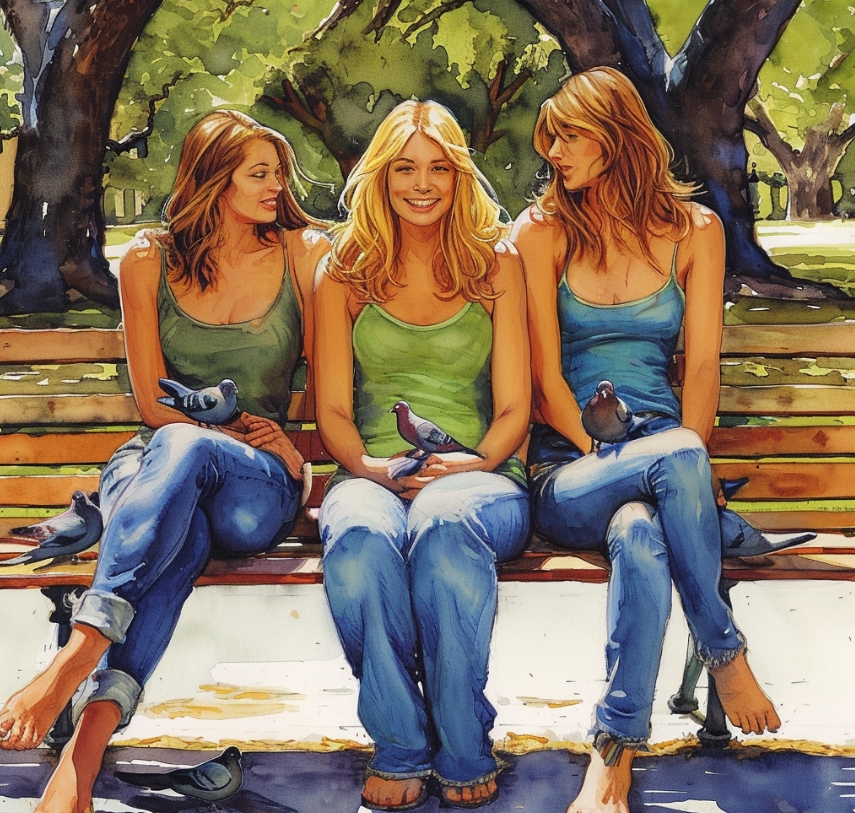




04
风格设定
最后一步,我们要进行风格、媒介、氛围等的设定,原则就是越具体越好。
举例:
不好的:Photo. Art.
好一点的:Wildlife photography. 野生动物摄影 Post Impressionism. 后印象派
最好是说出具体的灵感来源,例如摄影师的名字或出版物,艺术家或者艺术流派。
Wildlife photography inspired by National Geographic magazine. 受国家地理杂志启发的野生动物摄影。
Post Impressionism Painting by Vincent Van Gogh. 文森特·梵高的后印象派绘画。
由于篇幅太长,更多的新版本使用技巧我们后面慢慢分享,大家记得关注、星标公众号,可以第一时间获取新文章!